Today we will learn how to use the official website of Italian railways www.trenitalia.com, as well as independently buy tickets for high-speed trains in Italy without agencies and cunning intermediaries.
There is only one official site for Italian railways - it is www.Trenitalia.com. It is available ONLY in Italian (default), English, French, German, Chinese and should look like this. Trenitalia has no website in Russian! If you find one, run - a trap.

How to buy a ticket?
Dealing with the site is quite difficult the first time, but only buying a ticket from an official carrier directly gives you a guarantee of a safe trip. Also at Trenitalia you can always check the current schedule of regional trains and buy them after the fact in the machine.
We recommend reading:
- Italotreno - the best high-speed trains in Italy, a convenient, well-functioning site.
- How to get from Rome to Tivoli for 3 euros
- How to get from Rome to Florence
- How to get from Fiumicino Airport to Rome
- How to get from Rimini to Venice
- How to get from Rome to Naples
We will deal with the nuances of the example of buying a high-speed ticket, for example, from Rome (Roma) to Naples (Napoli). Enter the query in the search box.

- Da (from): Roma (Tutte Le Stazioni), from Rome all stations
- A (where): Napoli (Tutte Le Stazioni), Naples all stations
You can immediately filter the results by train type:
- TUTTI I TRENI - all trains
- FRECCE - only high-speed trains (FRECCIAROSSA, FRECCIARGENTO, FRECCIABIANCA) run between major cities - Naples, Rome, Milan, Venice, Florence, Bologna.

- REGIONALI - Regional trains, the most budgetary, but not the most comfortable way to travel in Italy.
We select the date of travel, I set for example December 6, 2016. Options:
- SOLO ANDATA - One way ticket
- ANDATA E RITORNO - round-trip tickets
Number of passengers:
- Adulti - adult passengers over 14 years old.
- Ragazzi - Children up to 14 years old inclusive.
Train selection
I recommend traveling between the big cities of Italy only by high-speed trains - it is comfortable and fast, especially since buying tickets in advance can save a lot. From Rome to Naples a ticket usually costs 44 euros, and for a month we can buy for 19.90 euros. Travel time is only 1 hour 10 minutes, instead of a not always convenient train with a bunch of stops for the same money. But it is worth noting that travelers with a limited budget can find options for 9.90 euros in the schedule.
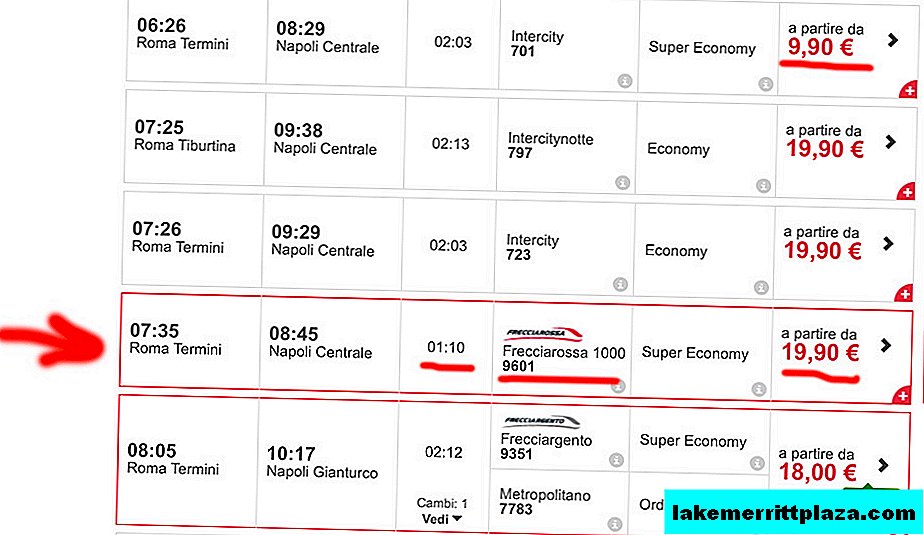
Ticket types
We, having chosen the departure option at 07:35 from the Termini station, go to the ticket selection. It can be seen that the standard base price (Base) of a ticket is 44 euros - you can almost always buy such a ticket at the box office at the station, but in the high season from April to November, it’s better to plan at least a week in advance. Day to day in season, there are not always even the most expensive tickets.
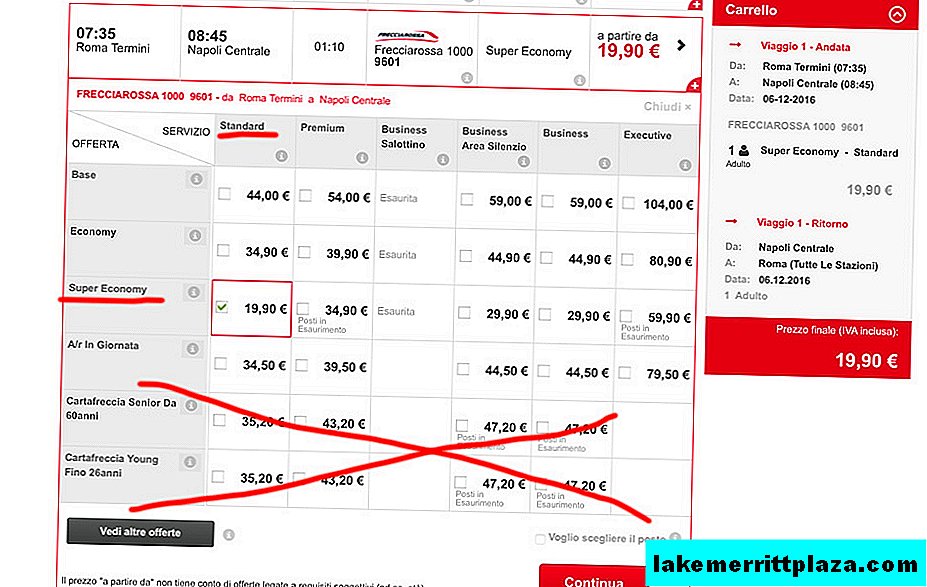
The Economy option for 34.90 euros can be caught 2-4 days before departure, and I recommend booking the most profitable SuperEconomy for us in about a month.
A return ticket is also selected, in our case we are lucky and we can buy a Premium car for the same 19.90 euros or return for business class from Naples for only 29.90 euros. Great bonus!
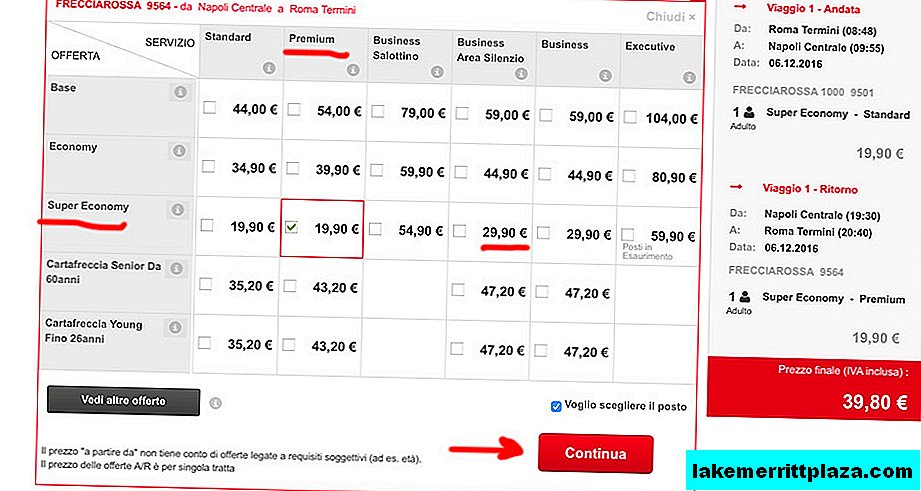
By ticking Voglio scegliere il posto you can choose a place in the car. Without a tick, by clicking Continua, the seats in the car are assigned to you automatically.
Choose a place in the car
Another plus of buying tickets in advance on the official website is that we have a large selection of seats in the car. Traveling as a family or a company of 3-4 people, you must agree, it is more pleasant to sit next to you. We always reserve seats at tables whenever possible. There are 2 places nearby.
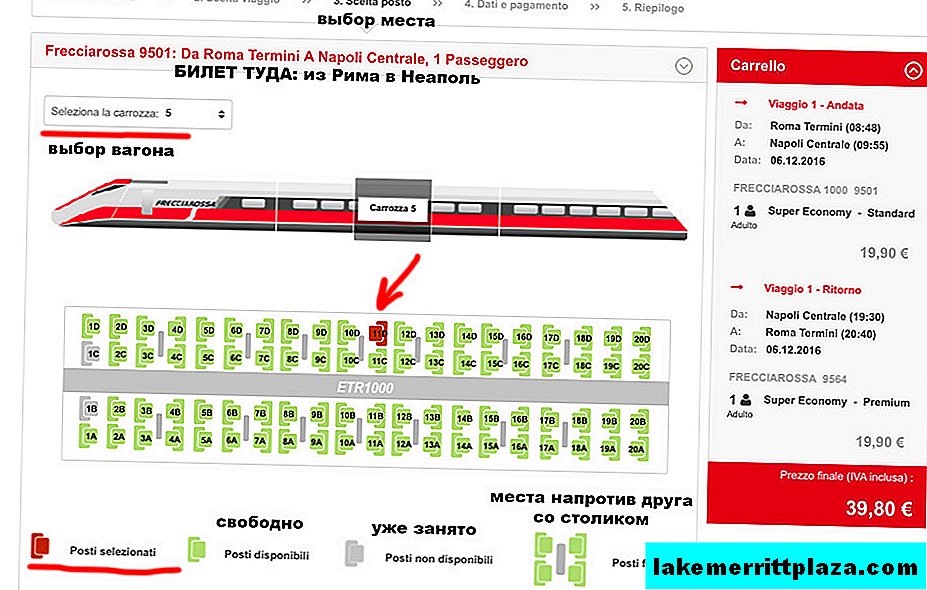
On the train from Naples to Rome, we choose places similarly
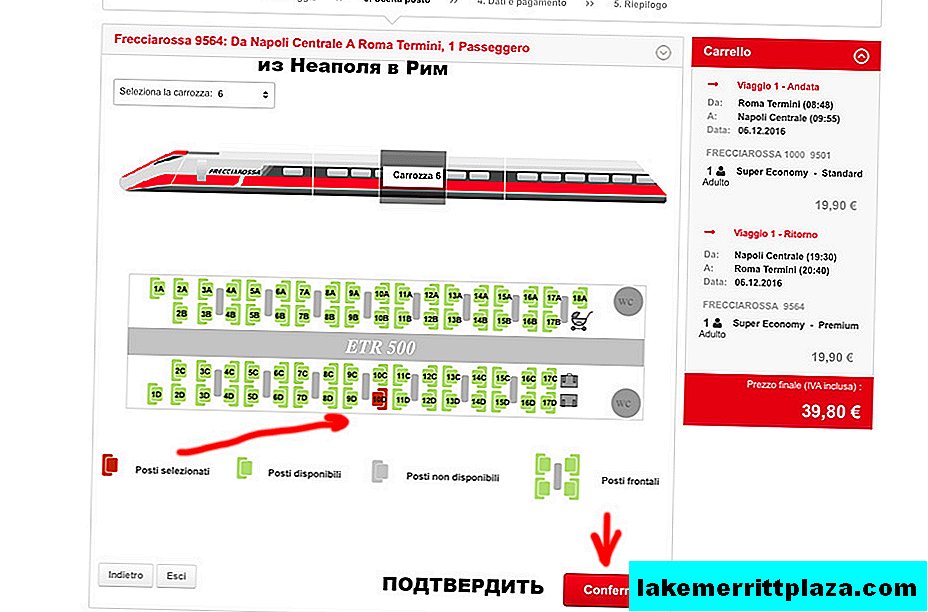
It remains to click Conferma (Confirm)
Buyer Data
If you are registered on Trenitalia.com, just enter your username and password. Since registration on the Italian train website is rather laborious, we select the option Proseduo senza fare il login - continue without registration.

A window appears in which we enter the customer data:
- Nome: your name in Latin letters, for example, Ivan
- Cognome: last name e.g. Urgant
- e-mail: your e-mail - we enter super carefully without descriptions!
- Conferma e-mail: Once again, carefully enter the same address - this is very important.
- Telefono: Phone can be written as desired.
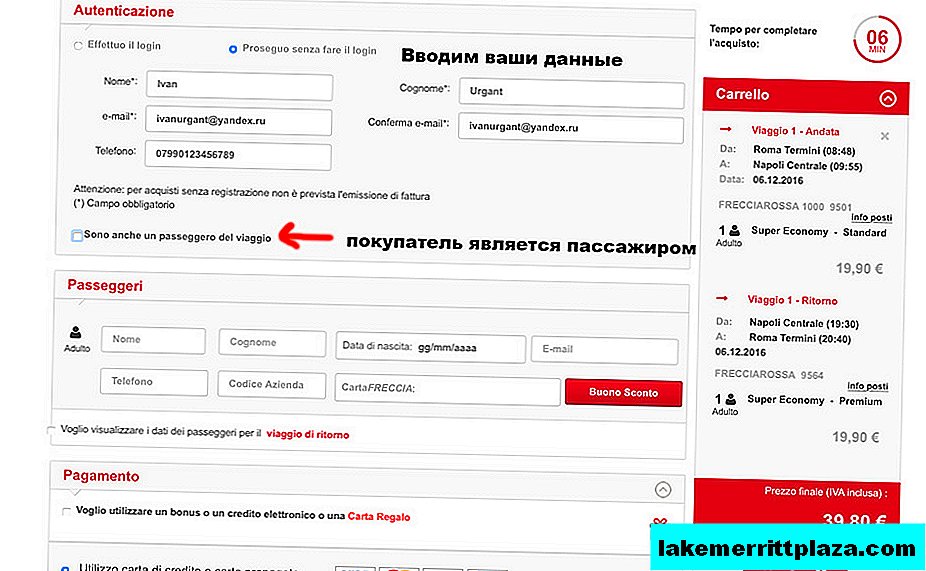
Note: the ticket buyer is not necessarily a passenger. You can buy tickets to your family, friends, or customers. It’s just for this that all sorts of agency sites mentioned at the end of the article take money. It is worth noting the likelihood that you can be thrown at all when buying on an official website.
If you buy a ticket on your own or travel by company, then select the option Sono anche un passagero del viaggio - I also travel.
Passenger data
Passenger data will be filled in automatically. If you buy tickets for someone, then simply enter the passenger data.
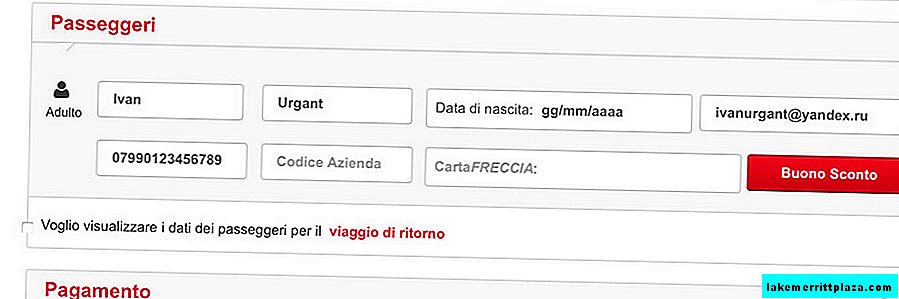
Choice of payment method
On the same page below in the Pagamento section we select the payment method convenient for you.
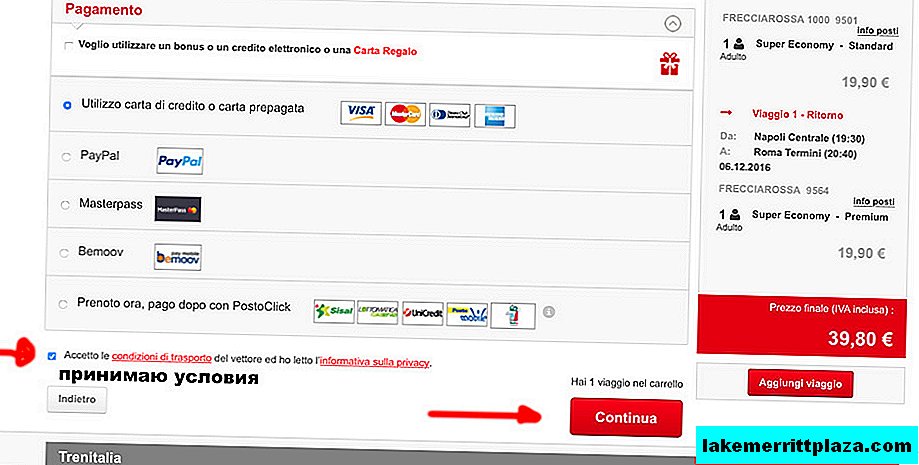
Click Acceto - accept the terms and Continua - next.
Payment
The last step remains - entering your personal data for payment.
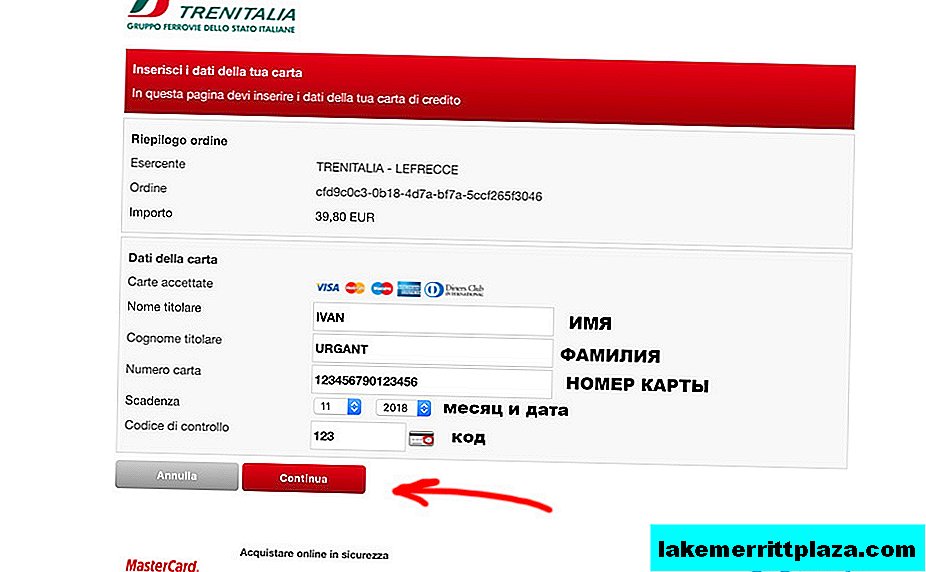
Click Continua and after a few minutes we get a ticket to the post office.
What does a ticket look like - do I need to compost it?
In the mail you receive an electronic ticket confirmation of your reservation. If there is no message, check the SPAM folder. The ticket contains all the details of your trip: where, where, train number, date, time, car number and location. You do not need to compost the ticket, for traveling you just need to save the ticket in your phone, computer or simply copy the reservation code of 6 letters on a piece of paper. In the given ticket, this is MMGBXN - this is the code that the explorer will check - everything is very simple and convenient, 21st century guys.

I am sure this article will help to avoid possible surprises for all readers of ITALY FOR ME and will make your trip to Italy even more comfortable.
FAQ
Does Trenitalia have an official website in Russian?
No, be careful! There are several intermediary sites on the Internet that impersonate the official website of the training in Russian, the most famous being www.trenitalia.com.ru (note the address).It’s not easy to understand immediately that these intermediaries are, I confess, at first even I was surprised. In fact, these are agents who will charge you an additional fee. The Italians are still on relaxation and the official Russian version did not reach their hands.
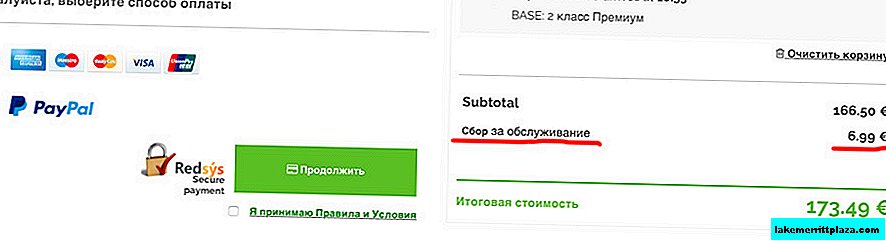
How to change a ticket?
The option to change the departure date or time is provided only in the Base fare; you cannot change the ticket when buying tickets for a discounted promotion (Economy, SuperEconomy). Your ticket is valid only for a specific date, time and train.
To replace a ticket, go to a special page, enter your email address and reservation code in the box. You will have options for changing a ticket, requesting a refund, requesting compensation for the delay of a train, adding or changing passengers on your trip.
How to find out about promotions and discounts?
Coaching regularly holds promotions, for example, buying a one-day round-trip ticket can save you money. But the surest way to save money is to simply reserve tickets for the month.
Share your feedback and experience buying tickets on the Trenitalia official website (Trenitalia.com) in the comments. Have questions, feel free to ask.
Do I need to compost and print?
An electronic ticket, or rather your reservation code, is enough to save on your phone or tablet and show it to the guide. Printing a ticket is optional. Please note that tickets purchased online are valid only for a specific train - you have the number of the car and seat specified. It is not necessary to buy tickets for Italian regional trains in advance, since you can buy them in fact at the station. Here is the video instruction:
- We recommend reading: about regional trains of Italy
What to do if the site is down?
You need to contact technical support on this page, describe your problem in detail and attach screenshots of payment, bank statement.









